GChorus Manual
Welcome to GChorus
GChorus is a traditional chorus effect. It takes an incoming audio stream, splits it in two, detunes one stream by a user-defined amount, which also oscillates between being in and out of tune, and then blends the two back together again.
The effect can be thought of as adding a second performance of the material. The detuning of the second performance mimics the slight discrepancies in pitch and timing that would be present if two people were to perform the same piece.
Installation
- All GVST plug-ins come compressed in a ZIP file, so the first step is to extract the files from the ZIP file.
- Once extracted, you should have one or more DLL files, these are the plug-in files.
- You need to copy the plug-in files to the appropriate folder for your host program.
- In most cases, you will need either to restart the host program or re-scan the plug-in folder in order for newly-installed plug-ins to appear.
Hints
- GChorus can be used to create a subtle "doubling" effect on instrumental or vocal material.
- With extreme detuning and by aggressively cutting the dry signal, GChorus can be used for creative sound-mangling, leaving the resultant audio an unrecognisable (but glorious!) mess.
- When using GChorus on a stereo track, you can use the "R Phase" parameter to add width to the sound.
- When using GChorus as a send effect, the "Mix" parameter should be set to 100%.
Interface
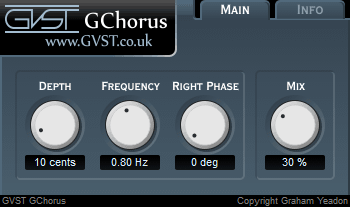
The GUI features four knobs which control all of the plug-in's parameters. Each features a label above, and an editable readout below.
Depth: Once the audio stream is "split", one copy is brought in and out of tune at a user-defined rate. The Depth control allows you to set how much detuning occurs in cents (percent of a western-scale even-tempered semitone). At 100 cents (the maximum), the copy will oscillate between being a semitone flat and a semitone sharp.
Freq: The detuning of a chorus effect is not static. Rather, the signal moves in and out of tune by an oscillator, whose frequency is set by the user. The rate of oscillation is measured in Hz (cycles per second).
R Phase: When used on a stereo signal, GChorus uses a separate LFO to detune each of the two channels. When R Phase is 0°, the two LFOs are in sync. However, changing the R Phase parameter causes the left and right channels to vary independently. Returning to the analogy used in the introduction, this is like adding separate performers to the left and right channels.
Mix: This controls the amount of the original signal vs. the amount of the effected signal that comes out of GChorus. At 0%, you will not hear any of the chorus effect, and at 100% you will not hear any of the original signal.
License
- GVST plug-ins are provided to the user at no cost. While every GVST plug-in is tested to the best of the developer's ability, no warranty or guarantee is offered to the end user.
- No suggestions made by the developer or his representatives (i.e., freely offered support) are to be taken as an implied warranty or guarantee.
- These plug-ins may only be distributed by the official GVST website, or by parties explicitly given permission by the developer.
- GVST plug-ins are to be distributed only in their original form as intended by the developer (i.e., the unaltered archive).
- GVST plug-ins are freeware, meaning you are never under any obligation to pay for them! However, should you wish to help support continued development of GVST software, please consider donating through the official website.
Credits
- Development, code, website and graphics by Graham Yeadon.
- Documentation by Greg Pettit and Graham Yeadon (many thanks to Greg for all of his help).
- VST technology copyright Steinberg GmbH.
- The "VST" name and logo are registered trademarks of Steinberg GmbH.
- "Windows" is a registered trademark of Microsoft Corporation.
- "Mac" and "OSX" are trademarks of Apple Inc.
