GClip Manual
Welcome to GClip
GClip is a wave-shaping signal clipper. It prevents the signal level from exceeding a specified maximum. The clipping function used can be altered to have a hard- or soft-knee.
Installation
- All GVST plug-ins come compressed in a ZIP file, so the first step is to extract the files from the ZIP file.
- Once extracted, you should have one or more DLL files, these are the plug-in files.
- You need to copy the plug-in files to the appropriate folder for your host program.
- In most cases, you will need either to restart the host program or re-scan the plug-in folder in order for newly-installed plug-ins to appear.
Hints
- The GUI features a wave display to aid configuration. Simply play the audio and watch the wave display while you set the desired values for input gain, clip-level and softness.
- When using GClip for more extreme wave-shaping, the oversampling mode can reduce aliasing for a warmer sound.
Interface
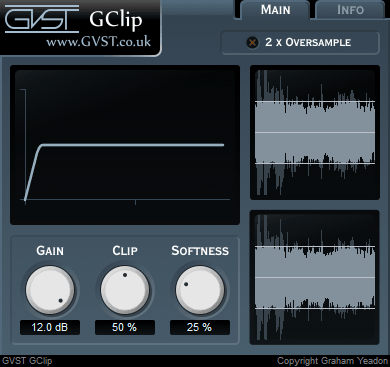
The display features three main areas. At the top-left is the graph display, to the right is the wave display and at the bottom-left are the parameter controls.
Graph Display: This shows the shape of the clipping function that is applied to incoming samples. All three knobs affect the shape of this curve.
Wave Display: This shows the waveform of the signal after the input gain has been applied. Superimposed over that is the output signal, after clipping. So you get a before and after display. The clipping level is also displayed as a solid horizontal line.
Gain: This allows you to raise the signal level before clipping.
Clip: The clipping level as a percentage of the maximum sample value. So, if you consider samples to go from -1 to 1, then a clipping level of 50% will restrict all samples to between -0.5 and 0.5.
Softness: This parameter sets the shape of the "knee" of the clipping function. If this parameter is 0% then GClip behaves as a simple signal clipper, truncating samples that exceed the clipping level. Greater values for softness will cause samples approaching the clipping level to be affected.
2x Oversample: Turn oversampling on or off. Wave-shaping can introduce audible aliasing, especially with more drastic settings. The oversampling mode can help to minimize aliasing in such cases.
License
- GVST plug-ins are provided to the user at no cost. While every GVST plug-in is tested to the best of the developer's ability, no warranty or guarantee is offered to the end user.
- No suggestions made by the developer or his representatives (i.e., freely offered support) are to be taken as an implied warranty or guarantee.
- These plug-ins may only be distributed by the official GVST website, or by parties explicitly given permission by the developer.
- GVST plug-ins are to be distributed only in their original form as intended by the developer (i.e., the unaltered archive).
- GVST plug-ins are freeware, meaning you are never under any obligation to pay for them! However, should you wish to help support continued development of GVST software, please consider donating through the official website.
Credits
- Development, code, website and graphics by Graham Yeadon.
- Documentation by Greg Pettit and Graham Yeadon (many thanks to Greg for all of his help).
- VST technology copyright Steinberg GmbH.
- The "VST" name and logo are registered trademarks of Steinberg GmbH.
- "Windows" is a registered trademark of Microsoft Corporation.
- "Mac" and "OSX" are trademarks of Apple Inc.
